Understanding Wireframes: A Beginner’s Guide
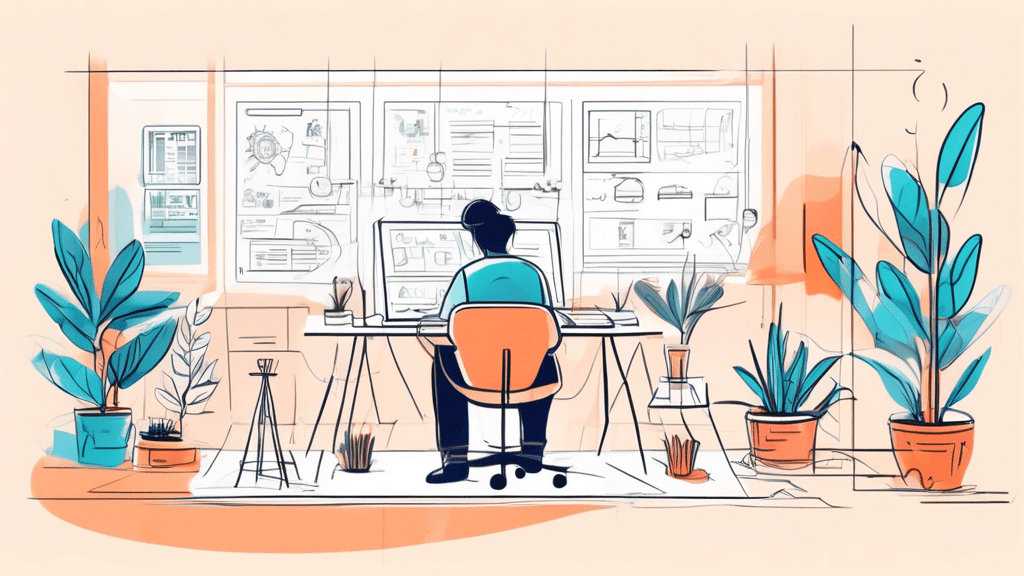
Understanding Wireframes: A Beginner’s Guide
When beginning a new website or mobile app project, one of the first steps in the design process is often creating a wireframe. This crucial phase lays a foundation for what’s to come, serving as a blueprint for designers, developers, and stakeholders. Whether you’re a budding designer aiming to sharpen your skills, a project manager wanting to understand the processes your team goes through, or simply curious about digital product design, understanding wireframes is a key step in demystifying the intricate world of user interface (UI) and user experience (UX) design. Let’s delve into what wireframes are, their importance, the different types, and guidelines on creating an effective one.
What is a Wireframe?
A wireframe is essentially a skeletal outline of a digital product, such as a website or mobile app. It focuses on space allocation, prioritization of content, functionalities available, and intended behaviors. Think of it as the architectural plan for a building, where you can see the structure without any of the decorative elements. Wireframes are usually devoid of style, color, and graphics, allowing team members and stakeholders to concentrate on layout and interaction, rather than visual design aspects.
Why are Wireframes Important?
Wireframes serve multiple purposes throughout the development and design process. Firstly, they help translate ideas and requirements into tangible designs, making it easier for all involved to understand the proposed solution. Wireframes also facilitate discussion, allowing for tweaks and changes before moving into more time-consuming phases of design and development. They enable prioritization of features, showing what is essential for launch versus what can be developed later on. Moreover, creating wireframes can save resources by identifying usability issues and misunderstandings early in the project lifecycle.
Types of Wireframes
Wireframes can vary significantly in detail and fidelity, generally categorized into three types:
Low-Fidelity Wireframes
Low-fidelity wireframes are the most basic form, often created quickly and without much detail. These sketches can be hand-drawn or made with software and are used primarily to get an initial sense of spacing and layout. They’re a fast way to communicate concepts and ideas without getting bogged down in details.
Medium-Fidelity Wireframes
Medium-fidelity wireframes offer a clearer outline of the product’s structure and functionality. While still focusing on layouts rather than design elements, these wireframes might include placeholders for content, basic icons, and perhaps even some text. They strike a balance between detail and flexibility, making them useful for discussing and iterating on ideas.
High-Fidelity Wireframes
High-fidelity wireframes are the most detailed and are closer to the final design, sometimes even including color, typography, and detailed UI elements. They provide a comprehensive overview of how the product will look and feel, serving as a useful tool for both designers and developers to understand the envisioned outcome fully.
Creating Effective Wireframes
Crafting an effective wireframe requires a balance between detail and clarity, ensuring it communicates the necessary information without overwhelming the viewer. Begin with understanding the user’s needs and objectives, then prioritize functionality and content based on this understanding. Keep your wireframes simple and focus on layout and navigation paths. Use annotations where necessary to explain interactions or decisions. Iteration is key; don’t hesitate to make changes as new insights are gained.
FAQs about Wireframes
What tools can be used for creating wireframes?
Wireframing tools vary from simple pen and paper to sophisticated software. For beginners, digital tools like Balsamiq, Sketch, Adobe XD, and Figma offer a range of functionalities suited for wireframing at different fidelity levels. These platforms provide templates, UI elements, and collaboration features that facilitate quick creation and iteration of wireframes. Choosing the right tool often depends on personal preference, project needs, and the complexity of the wireframe being created.
How does wireframing fit into the UX design process?
Wireframing is often one of the first steps in the UX design process, following UX research and before the visual design and prototyping stages. It allows designers to map out the structure of the content, navigation, and interfaces based on user needs and insights gained from research. By creating wireframes, UX designers can experiment with different layouts and interactions, ensuring that the product’s structure aligns with the optimal user experience. They act as a bridge between conceptual understanding and visual design, focusing on usability and effectiveness before aesthetic considerations.
Can wireframes change during the development process?
Absolutely. Wireframes are not set in stone; they are a tool for communication and iteration. As a project progresses, new insights, feedback from testing, or changes in project scope can lead to modifications in the wireframe. This adaptability is part of the value of wireframing, allowing teams to refine their approach before committing to high-fidelity designs or code. It is much more cost-effective to make changes to a wireframe than to alter designs or functionality later in the development process.
What is the difference between wireframes, mockups, and prototypes?
Wireframes, mockups, and prototypes are all used in the design and development process, but they serve different purposes. Wireframes are the simplest form, focusing on structure and layout without detailed design elements. Mockups are more polished, including colors, typography, and images, to give stakeholders a closer representation of the final product’s visual look. Prototypes take it a step further by simulating user interaction with the product. They can be clickable or interactive, providing a real sense of how the product will work. While wireframes and mockups are static, prototypes add the dimension of functionality and interaction.
Should wireframes be created for mobile and desktop versions separately?
In most cases, yes. Designing for mobile and desktop requires considering different user contexts, screen sizes, and interaction models. Wireframing for each platform separately allows designers to tailor the experience to the respective environment’s needs and limitations. While some elements may be consistent across both, the layout and prioritization of content will likely need adjustments to ensure an optimal user experience on each device.
How detailed should a wireframe be?
The level of detail in a wireframe can depend on its purpose and the stage of the project. In the early stages, low to medium fidelity wireframes with less detail can be beneficial for fast iteration and broad conceptual agreement. As the project progresses, more detailed, high-fidelity wireframes can help clarify complex interactions and design elements, serving as a clearer guide for developers and designers. The key is ensuring that the level of detail supports effective communication and decision-making without causing unnecessary work or limiting flexibility.
Can non-designers participate in wireframing?
Yes, the wireframing process can greatly benefit from the input of non-designers. Product managers, developers, content strategists, and stakeholders can all provide valuable insights into the requirements, constraints, and opportunities for the project. Involving a cross-functional team in wireframing can enhance the design’s effectiveness by incorporating a diversity of perspectives and expertise. It also helps ensure that the wireframe aligns with business goals, technical feasibility, and user needs.
How long does it take to create a wireframe?
The time required to create a wireframe can vary greatly depending on the complexity of the project, the level of detail in the wireframe, and the designer’s experience. A simple, low-fidelity wireframe for a single page might be produced in a matter of hours, while a detailed, high-fidelity wireframe for a complex application could take several days or more. The process can also be lengthened by the need for research, collaboration, and iteration based on feedback. Planning and clear communication among team members can help streamline the wireframing process.
Is wireframing necessary for every project?
While wireframing is a valuable step in the design process, it may not be necessary for every project. Small updates to existing designs or very simple projects might not require full wireframes. However, for most new projects or significant redesigns, wireframes are a crucial tool for ensuring that all team members have a clear understanding of the structure and layout before moving forward with development and design. They provide a low-cost, low-risk way to explore ideas and refine the project’s direction.
How can wireframes be tested or validated?
Wireframes can be tested through usability testing sessions where potential users interact with a wireframe (often transformed into a clickable prototype) to complete specific tasks. Observers can note where users encounter confusion or difficulties, providing insights that can inform adjustments to the wireframe. Stakeholder reviews are also valuable, as feedback from different departments can highlight potential issues or enhancements. Incorporating feedback from these sessions early in the design process can significantly improve the final product’s usability and success.
Understanding wireframes is central to grasping the broader principles of web and app development and design. Whether you are a novice designer, a project manager, or simply interested in the world of digital product creation, wireframes are a pivotal tool in transforming an abstract idea into a tangible, usable product. By considering what wireframes are designed to communicate, and incorporating iterative feedback, teams can avoid unnecessary rework and move projects forward more efficiently. This guide and the accompanying FAQs offer a foundational understanding that can serve as a stepping stone to more advanced exploration of UX/UI design principles.