Understanding Malware: A Beginner’s Guide
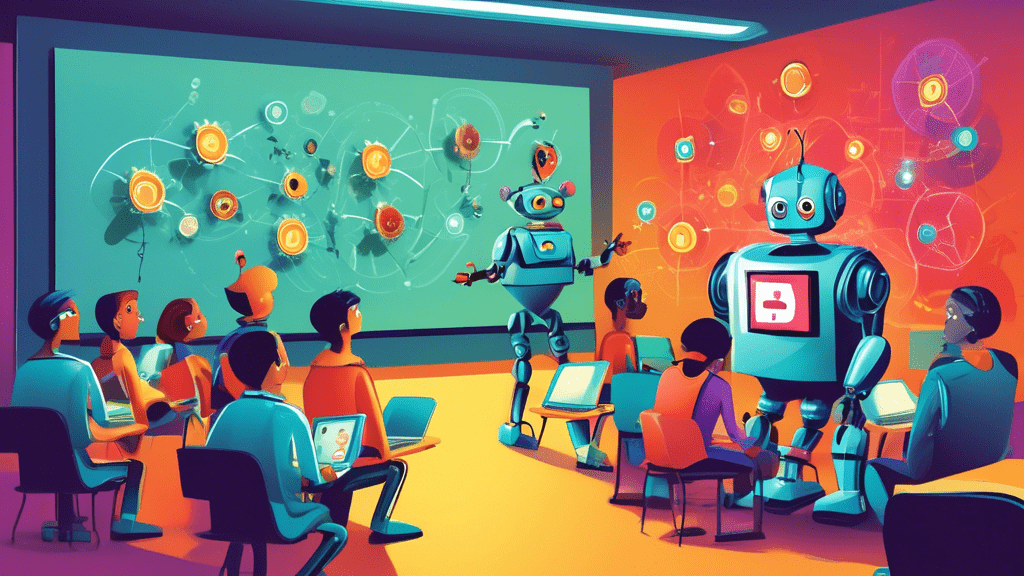
Understanding Malware: A Beginner’s Guide
Malware, a contraction of malicious software, encompasses a broad range of software designed with malicious intent. The primary objective of malware is to invade, damage, or disable computers, computer systems, networks, tablets, and mobile devices, often by taking partial control over a device’s operations. Unlike software that causes unintentional harm due to some deficiency, malware is intentionally crafted to perform nefarious tasks.
Types of Malware
Malware is a broad category that includes various forms of harmful software. Here are some of the most common types:
- Virus: This type of malware replicates by copying itself to another program, computer boot sector, or document and can only spread with human action, such as moving or copying infected files.
- Worms: Worms spread across networks and devices without human action, exploiting vulnerabilities in operating systems.
- Spyware: Spyware secretly observes the user’s activities without permission and reports it to the software’s author.
- Ransomware: This malicious software locks and encrypts the user’s files or entire computer system, demanding a ransom to restore access.
- Trojans: Trojans disguise themselves as harmless software to trick users into installing them. Once activated, they can carry out their malicious intent.
- Adware: Although not always malicious, adware can undermine your security to serve you unwanted advertisements.
- Botnets: Networks of infected computers that perform tasks such as sending spam or launching attacks on other computers under the control of a hacker.
How Malware Spreads
Malware can invade your system through a variety of paths. Common methods include:
- Downloading infected software from the internet.
- Opening email attachments or links from unknown or untrustworthy sources.
- Visiting malicious or compromised websites.
- Using infected removable storage devices, like USB drives.
- Exploiting vulnerabilities in outdated or unsupported operating systems and applications.
Preventing Malware Infections
Protecting your devices from malware involves a few crucial practices. Some of the most effective strategies include:
- Installing and regularly updating antivirus software to detect and remove malware.
- Keeping your operating system and applications updated to patch vulnerabilities.
- Being cautious about downloading software and opening email attachments from unknown sources.
- Using strong, unique passwords and enabling two-factor authentication where possible.
- Regularly backing up important data to an external drive or cloud storage.
What to Do If You Suspect a Malware Infection
If you suspect your device is infected with malware, take immediate action to minimize damage. Disconnect the device from the internet to prevent the malware from spreading. Run a full scan with your antivirus software and remove any detected malware. If the infection persists, consider seeking professional help to clean your device. Always ensure you have recent backups of your important data to restore your system if necessary.
FAQs about Understanding Malware
How can I tell if my device is infected with malware?
You might be dealing with malware if your device suddenly becomes slow, crashes, displays frequent pop-up advertisements, redirects your browser to unknown websites, or if you notice unfamiliar applications. An increase in internet activity or unusual network traffic can also indicate a malware infection. Running a full system scan with updated antivirus software can help confirm whether you’re infected.
Can smartphones get malware?
Yes, smartphones can get malware, just like computers. Mobile malware often spreads through malicious apps downloaded from third-party app stores or websites, phishing attempts via SMS (smishing), or even through compromised Wi-Fi networks. To protect your smartphone, only download apps from official app stores, keep your operating system up to date, and consider installing mobile security software.
Is free antivirus software enough to protect my computer from malware?
Free antivirus software can offer a basic level of protection against malware, but it may not be sufficient for all users. Many free programs do not include advanced features like real-time protection, ransomware protection, or internet security, which are critical for comprehensive protection. Consider your security needs and the sensitivity of the data on your device when choosing between free and paid antivirus solutions.
Can malware steal my personal information?
Yes, certain types of malware, such as spyware, keyloggers, and some Trojans, are specifically designed to steal personal information. This can include passwords, financial information, personal identification details, and more. Such stolen information can be used for identity theft, financial fraud, or sold on the dark web. Always ensure your devices are protected with updated security software and use encryption where possible to safeguard your data.
What is the difference between a virus and a worm?
The main difference between a virus and a worm lies in their method of spreading. A virus requires human action to propagate, such as executing an infected program or opening a malicious file. On the other hand, a worm can spread autonomously without human intervention, exploiting vulnerabilities in software or operating systems to move from device to device. Due to their autonomous spreading capability, worms can typically spread more rapidly than viruses.
How do I safely remove malware from my device?
To safely remove malware, start by disconnecting your device from the internet to prevent further spread or data loss. Then, boot your device in Safe Mode to prevent the malware from running. Run a full system scan with reputable antivirus software and follow the instructions to remove any detected malware. If the malware can’t be removed or your device is still experiencing issues, restoring from a clean backup or seeking professional help might be necessary.
Are Macs immune to malware?
No, while Macs are often perceived as being less susceptible to malware compared to PCs, they are not immune. The number of malware variants targeting macOS has increased as Macs have become more popular. Mac users should practice good digital hygiene, keep their operating system and applications updated, and consider using antivirus software designed for macOS to protect against threats.
Can updating my software really help prevent malware infections?
Yes, updating your software is one of the most effective ways to protect against malware infections. Developers frequently release software updates to patch vulnerabilities that could be exploited by malware to infect your device. By keeping your operating system and applications updated, you minimize the risk of these vulnerabilities being exploited and reduce the chances of a successful malware attack.
What role does a firewall play in preventing malware infections?
A firewall acts as a barrier between your device and the internet, monitoring incoming and outgoing network traffic based on predetermined security rules. By blocking unauthorized access while permitting legitimate communications, a firewall can help prevent malware from entering your system and stop infected applications from communicating with attackers. It plays a crucial role in a comprehensive security strategy, complementing antivirus software and other protective measures.
Can I get malware from social media?
Yes, malware can be spread through social media platforms. Attackers often use social engineering techniques to trick users into clicking on malicious links or downloading infected files masked as videos, images, or even friend requests. Always be cautious about what you click on or download from social media, even if it appears to come from someone you know. If possible, verify the authenticity of unusual messages or posts directly with the sender.